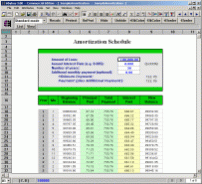Abykus 3.00
Free Trial Version
Publisher Description
Abykus 3.0 is spreadsheet software designed to run on Windows Operating Systems. The interface is simple and intuitive, making it easy to learn and a great choice for an individual, educator or small business owner looking for a single, inexpensive program that can handle a wide range of applications. It requires less than 3 megabytes of disk space and does not create or access files outside the folder used to install it. Despite its compact size, the spreadsheet incorporates more than 190 built-in functions, an integrated script language, and a powerful statistics wizard. Up to 32 separate worksheets can be loaded at one time, each expandable to 65534 rows and 255 columns.
For the more advanced user, Abykus offers capabilities not found in other spreadsheets. For example, you can store up to 8191 individual values in a single cell, called cell objects, that can represent anything from simple lookup tables to complex polygons comprised of hundreds of coordinate pairs. Cell objects are continuously updated as changes are made to your worksheet and can either stand alone or be used as building blocks to form other cell objects.
About Abykus
Abykus is a free trial software published in the Calculators & Converters list of programs, part of Business.
This Calculators & Converters program is available in English. It was last updated on 27 March, 2024. Abykus is compatible with the following operating systems: Windows.
The company that develops Abykus is Abykus.com. The latest version released by its developer is 3.00. This version was rated by 1 users of our site and has an average rating of 4.0.
The download we have available for Abykus has a file size of . Just click the green Download button above to start the downloading process. The program is listed on our website since 2009-04-16 and was downloaded 190 times. We have already checked if the download link is safe, however for your own protection we recommend that you scan the downloaded software with your antivirus. Your antivirus may detect the Abykus as malware if the download link is broken.
How to install Abykus on your Windows device:
- Click on the Download button on our website. This will start the download from the website of the developer.
- Once the Abykus is downloaded click on it to start the setup process (assuming you are on a desktop computer).
- When the installation is finished you should be able to see and run the program.